Refactoring C++ code
The C/C++ extension in Visual Studio Code has multiple refactoring features to help you improve your code's structure, readability, and maintainability without altering its runtime behavior. These include features such as Extract Method and Create Declaration and Definitions.
Create declarations or definitions
Simplify the process of creating a function's declaration or definition by letting the C/C++ extension generate these items for you. This functionality applies to member functions, namespaces as classes, and templates.
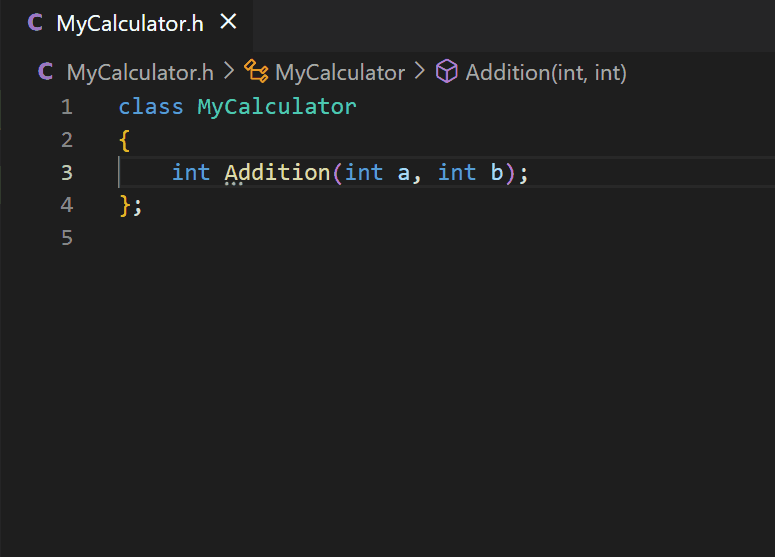
To create a function declaration or definition, either:
- Select your class function definition, select the Code Action (light bulb icon), and then select Create a Declaration. Similarly, to create a definition, select the function declaration, select the Code Action, and then select Create a Definition.
- Right-click a function’s declaration or definition and select the Create Definition/Declaration from the context menu. Based on your code, a definition or a declaration is created.
- Select the function, then use the Command Palette (⇧⌘P (Windows, Linux Ctrl+Shift+P)) and type in the command Create Declaration/Definition. Based on your code, a definition or a declaration is created.
The location where definitions and declarations are created is based on the previous patterns you established in your code. For example, if you previously added definitions and declarations in the same file, the extension also adds new ones to that same file. The function order is maintained automatically.
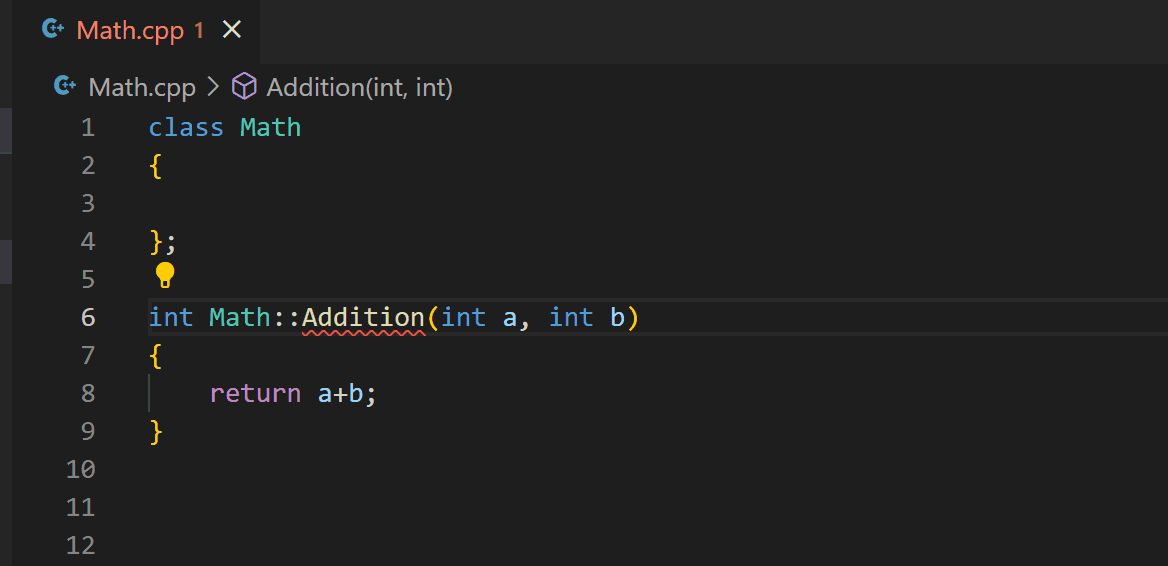
If you defined declarations or definitions in a different file from your source file, the extension follows your convention. For example, for a header and a source file with matching names, both are identified, even if the header file has not been included in the source file. In this case, once the declaration or definition is added, your header file is automatically referenced in your source file for you.
Otherwise, the extension creates a new header or source file for you that matches the name of your current file. This new file contains the new declaration or definition that has been generated. The new file is then automatically referenced in your current file.
For templates, if a function template is declared in a header file, the definition of that function template is created in the same header file. This also applies for nontemplate member functions of class templates.
Copy declarations or definitions
If you want to choose the location where your declaration or definition is added in code, you can use the code action Copy Declaration/Definition. This adds the declaration or definition to the clipboard instead of adding it directly to your code.
To invoke the code action, select a function that has a Quick Fix available, then select the Code Action (light bulb) and choose Copy definition of ‘YourFunctionName’ or Copy declaration of ‘YourFunctionName’.
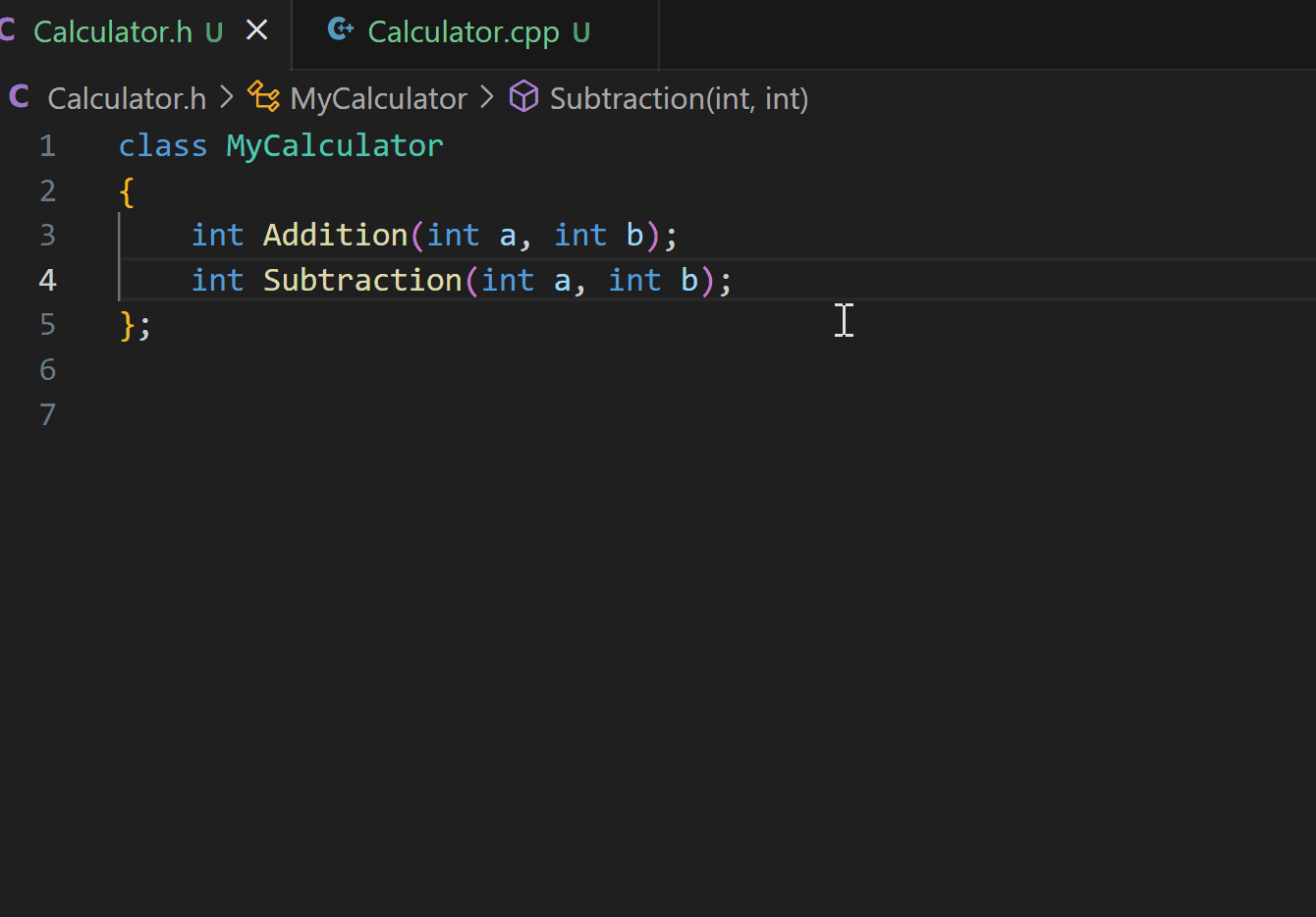
Extract to method
The Extract Method refactoring feature enables you to extract a block of code into a separate method to help improve code readability, reduce duplication, and make the code more modular.
To extract a method, select the C++ code you want to extract, select the code action (light bulb), and then select Extract to Function. Alternately, right-click on the code and select Refactor > Extract or use the keyboard command (Ctrl + Shift + R, Ctrl + E on windows) to get more information.
You can then name the new function that was created. The new function that contains your selected code is placed above the current function.
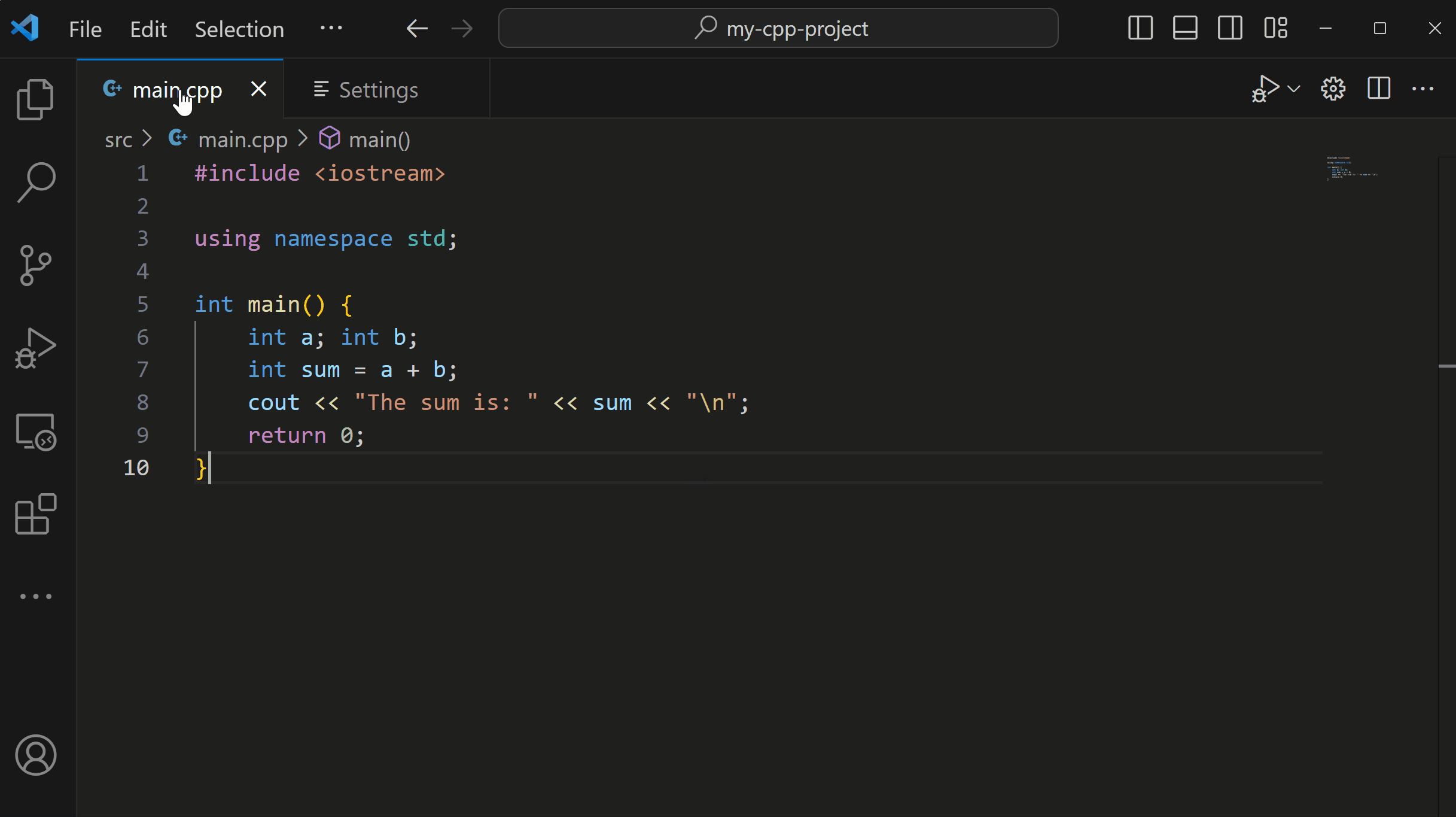
Quick Fixes/Code Actions
The C/C++ extension provides C/C++ specific suggestions for how to fix and improve your C++ code based on your code context. View these suggestions either by hovering over a symbol and selecting the QuickFix link, or by selecting a code action (light bulb) as it appears next to your code. For example, if a section of code can be extracted to a method, selecting the light bulb icon shows Extract to method. Other than the features mentioned above, the C/C++ extension provides quick fixes/code actions in the following situations:
Add missing header files
If there is an unknown symbol in your C++ code and the C/C++ Extension identifies the correct header file in your workspace, there is now a quick fix available. Select the quick fix and the necessary header file include will be added to the top of your current C++ file.
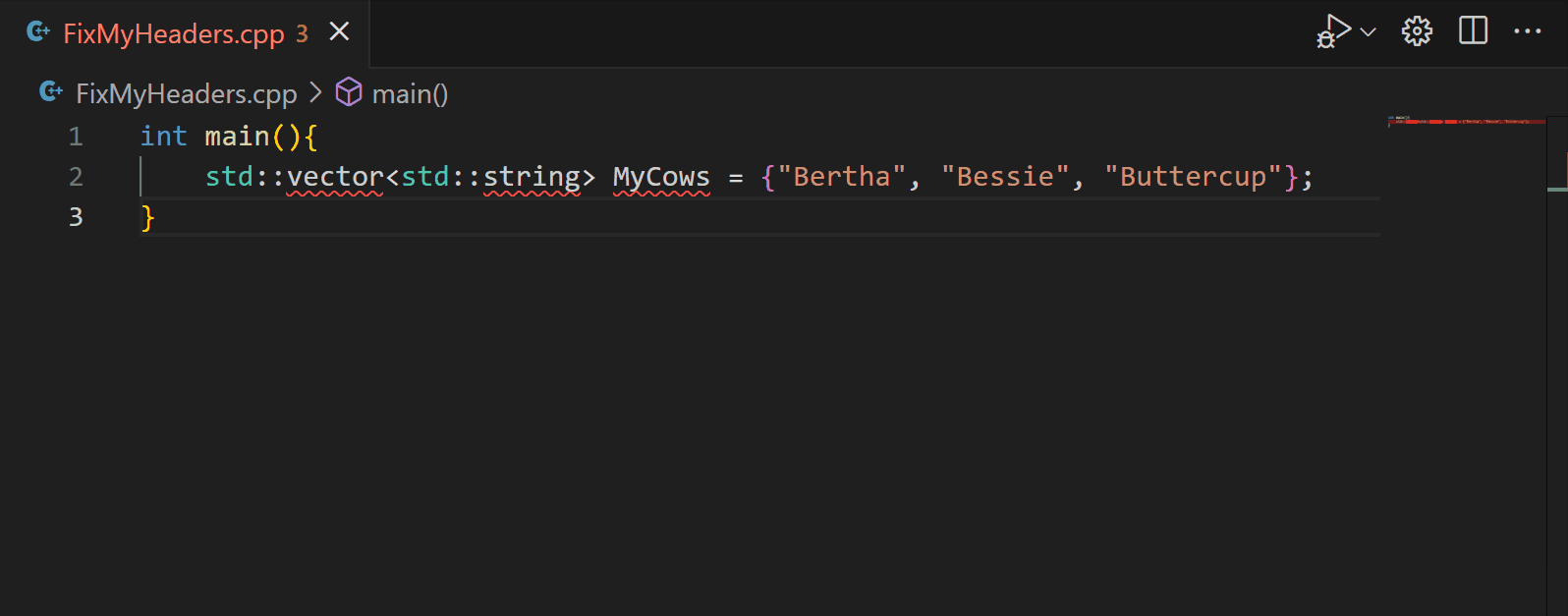
Next steps
Read on to find out about:
- C++ Code Navigation
- Basic Editing - Learn about the powerful VS Code editor.
- Tasks - use tasks to build your project and more
- Debugging - find out how to use the debugger with your project
If you have any other questions or run into any issues, please file an issue on GitHub. You might be asked to provide logging information from the extension to help diagnose the issue. See C/C++ extension logging for help on providing extension logs.