The dev container CLI
May 18, 2022 by Brigit Murtaugh, @BrigitMurtaugh
TL;DR
A consistent environment anywhere with the dev container CLI
The development container teams at Microsoft and GitHub are excited to release an open source command-line interface (CLI) as part of the new Development Containers Specification. We'd love your feedback in this issue, or new issues and pull requests in the devcontainers/cli repository.
Consistency = joy
A consistent, predictable environment is key to a productive and enjoyable software development experience.
Containers have historically been used to standardize apps when they're deployed, but there's a great opportunity to support additional scenarios, including continuous integration (CI), test automation, and full-featured coding environments. A development container provides this full-featured coding environment and ensures your project has the tools and software it needs, whether it's complex and distributed or just has a few requirements.
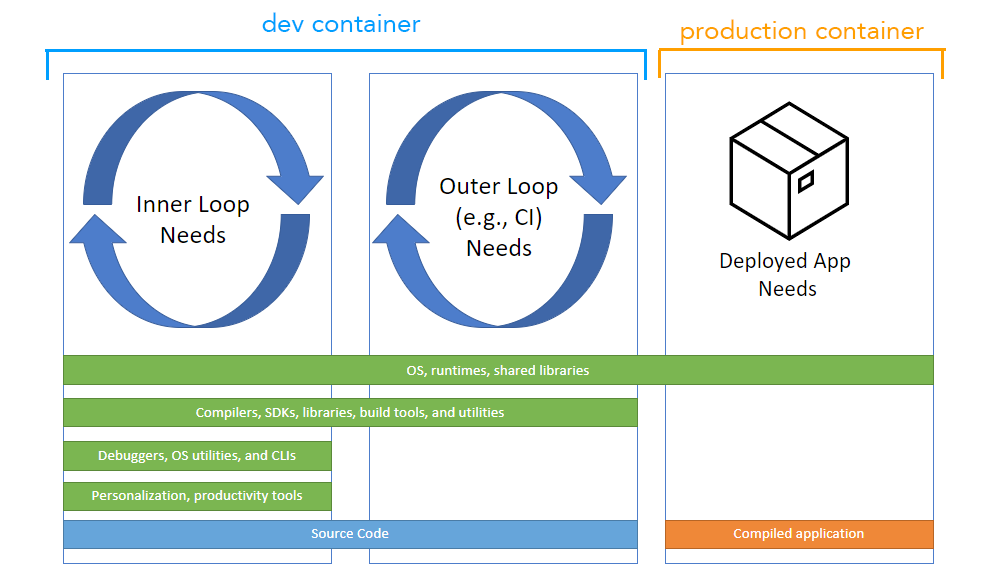
Dev containers have been supported in Visual Studio Code since the announcement of the Dev Containers extension in 2019, and more recently in GitHub Codespaces. This support is backed by devcontainer.json, a structured JSON with Comments (jsonc) metadata format to configure a containerized environment.
As containerizing production workloads becomes commonplace, dev containers have become broadly useful for scenarios beyond VS Code. We're excited to announce that work has started on the Development Containers Specification, which empowers anyone in any tool to configure a consistent dev environment. In addition, today we're excited to share a major component of this specification that you can now try, which is the dev container CLI.
What is the dev container CLI?
The dev container CLI is a reference implementation for the dev container specification.
When tools like VS Code and Codespaces detect a devcontainer.json file in a user's project, they use a CLI to configure a dev container. We've now opened up this CLI as a reference implementation so that individual users and other tools can read in devcontainer.json metadata and create dev containers from it.
This CLI can either be used directly or integrated into product experiences, similar to how it's integrated with Dev Containers and Codespaces today. It currently supports both a simple single container option and integrates with Docker Compose for multi-container scenarios.
The CLI is available for review in a new devcontainers/cli repository and you can read more about its development in this issue in the spec repo.
How can I try it?
We'd love for you to try out the dev container CLI and let us know what you think. You can quickly try it out in just a few simple steps, either by installing its npm package or building the CLI repo from sources.
You may learn more about building from sources in the CLI repo's README. In this post, we'll focus on using the npm package.
To install the npm package, you will need Python, Node.js (version 14 or greater), and C/C++ installed to build one of the dependencies. The VS Code How to Contribute wiki has details about the recommended toolsets.
npm install
npm install -g @devcontainers/cli
Verify you can run the CLI and see its help text:
devcontainer <command>
Commands:
devcontainer up Create and run dev container
devcontainer build [path] Build a dev container image
devcontainer run-user-commands Run user commands
devcontainer read-configuration Read configuration
devcontainer exec <cmd> [args..] Execute a command on a running dev container
Options:
--help Show help [boolean]
--version Show version number [boolean]
Try out the CLI
Once you have the CLI, you can try it out with a sample project, like this Rust sample.
Clone the Rust sample to your machine, and start a dev container with the CLI's up command:
git clone https://github.com/microsoft/vscode-remote-try-rust
devcontainer up --workspace-folder <path-to-vscode-remote-try-rust>
This will download the container image from a container registry and start the container. Your Rust container should now be running:
[88 ms] dev-containers-cli 0.1.0.
[165 ms] Start: Run: docker build -f /home/node/vscode-remote-try-rust/.devcontainer/Dockerfile -t vsc-vscode-remote-try-rust-89420ad7399ba74f55921e49cc3ecfd2 --build-arg VARIANT=bullseye /home/node/vscode-remote-try-rust/.devcontainer
[+] Building 0.5s (5/5) FINISHED
=> [internal] load build definition from Dockerfile 0.0s
=> => transferring dockerfile: 38B 0.0s
=> [internal] load .dockerignore 0.0s
=> => transferring context: 2B 0.0s
=> [internal] load metadata for mcr.microsoft.com/vscode/devcontainers/r 0.4s
=> CACHED [1/1] FROM mcr.microsoft.com/vscode/devcontainers/rust:1-bulls 0.0s
=> exporting to image 0.0s
=> => exporting layers 0.0s
=> => writing image sha256:39873ccb81e6fb613975e11e37438eee1d49c963a436d 0.0s
=> => naming to docker.io/library/vsc-vscode-remote-try-rust-89420ad7399 0.0s
[1640 ms] Start: Run: docker run --sig-proxy=false -a STDOUT -a STDERR --mount type=bind,source=/home/node/vscode-remote-try-rust,target=/workspaces/vscode-remote-try-rust -l devcontainer.local_folder=/home/node/vscode-remote-try-rust --cap-add=SYS_PTRACE --security-opt seccomp=unconfined --entrypoint /bin/sh vsc-vscode-remote-try-rust-89420ad7399ba74f55921e49cc3ecfd2-uid -c echo Container started
Container started
{"outcome":"success","containerId":"f0a055ff056c1c1bb99cc09930efbf3a0437c54d9b4644695aa23c1d57b4bd11","remoteUser":"vscode","remoteWorkspaceFolder":"/workspaces/vscode-remote-try-rust"}
You can then run commands in this dev container:
devcontainer exec --workspace-folder <path-to-vscode-remote-try-rust> cargo run
This will compile and run the Rust sample, outputting:
[33 ms] dev-containers-cli 0.1.0.
Compiling hello_remote_world v0.1.0 (/workspaces/vscode-remote-try-rust)
Finished dev [unoptimized + debuginfo] target(s) in 1.06s
Running `target/debug/hello_remote_world`
Hello, VS Code Dev Containers!
{"outcome":"success"}
Congrats, you've just run the dev container CLI and seen it in action!
These steps are also provided in the CLI repo's README.
How can I get involved?
Your feedback is incredibly helpful in shaping and expanding the specification, and we'd love your feedback on the CLI so far. Please check out the CLI and let us know what you think. We've opened an issue specifically for folks to leave comments and questions, and you can also open new issues or PRs in the repo, just like other open-source projects.
The CLI and overall specification are under active development (the spec is still in-progress and has not yet been published), so stay tuned for exciting new advancements. We welcome your feedback on the CLI so far, and we'll continue providing updates about what you can try out and when, such as when the spec will be available.
We're incredibly excited for the future of container-based development and can't wait to hear your feedback. We look forward to providing a ubiquitous, productive format across tools and users.
Happy Coding!
Brigit Murtaugh, @BrigitMurtaugh